In recent years the internet and computers have evolved and become better, smarter and faster. When a company starts up, network security is the first thing that is thought about. Big companies such as Microsoft and Apple are investing millions on building software products to protect against foreign attacks.
When the IT security in the workplace is increased, it decreases the chances of privacy invasion, identity and information theft as well as spoof emails. Privacy is a very important factor for any company. Hacking tools have been upgraded and have become very sophisticated, they no longer need someone to sit behind a computer to hack someone’s computers.
Recently the NHS was crippled due to a hack and 90% of hospitals had been affected. It was found that the NHS were vulnerable to an attack as they used a free programme to protect their thousands of computers all over the UK. The ransomware usually encrypts all files and asks for payment in return of the files. Hackers possess a high level of programming skills so they are creating programmes that can attach many different computers at the same time.
People that are joining company IT departments need information security training as usually this is a very important requirement. IT security training is provided by employers to help their staff to develop their skills to tackle any issues. Refresher IT security courses ensures that staff are up to date on new potential risks.
Here are some ways to increase your office IT security:
-
It is important to test your own security, you should hire a professional IT security firm to conduct a security audit. If you looked around the office you are bound to find someone with their password on a sticky note attached to their screen which is not the safest option. The security team will look through the outdoor bins to see if they can find any security information.
-
You need to make all passwords stronger and change them periodically to ensure optimal security. You will need to use upper case letters, numbers and symbols. These need to be hard to guess so that it will deter any potential hackers. Companies should enrol their staff on
-
There are a number of companies that allow remote working at their company as an employment benefit. This is susceptible to some hacking of the remote login, the company will think that the intended user is using the connection to a desktop computer but this is not the case. It is important for the company to spot check the connections every now and again to ensure compliance.
-
It is important for the company to restrict the amount information that they are allowed to take off the computer. Companies such as recruitment firms restrict employee’s use of USBs and disable the print screen tab to ensure staff can’t take restrictive information home.
-
Another way to increase IT security is to install software which tracks all the users, this can help to identify any changes in the normal routine. The software will pop up if any unauthorised user is trying to hack into the system.
-
Always upgrade the anti-virus software to ensure that you are protected at all times and look out for any new software that can help to protect the desktops. All computers and laptops need to be protected to ensure that the protection is consistent through all devices.
Do you need IT security training? Contact us for more information on our IT security courses
All Courses
 Business Administration
Business Administration
 Chemical Engineering
Chemical Engineering
 Communications and Public Relations (PR)
Communications and Public Relations (PR)
 Compliance and Legal
Compliance and Legal
 Contract and Project Management
Contract and Project Management
 Customer Experience and Relationship Management
Customer Experience and Relationship Management
 Energy and Sustainability
Energy and Sustainability
 Finance and Accounting
Finance and Accounting
 Health, Safety and Environment
Health, Safety and Environment
 Human Resources and Talent Development
Human Resources and Talent Development
 Industrial Manufacturing and Production
Industrial Manufacturing and Production
 Innovation and Artificial Intelligence (AI)
Innovation and Artificial Intelligence (AI)
 Leadership and Management
Leadership and Management
 Oil and Gas
Oil and Gas
 Procurement & Supply Chain Management
Procurement & Supply Chain Management
 Quality and Productivity
Quality and Productivity
 Retail and E- Commerce
Retail and E- Commerce
 Sales and Marketing
Sales and Marketing
 Sports Event Management and Operations
Sports Event Management and Operations
 Strategy and Business Planning
Strategy and Business Planning
 Sustainability and CSR
Sustainability and CSR
Learning Solutions
iLearn Blog
About Us
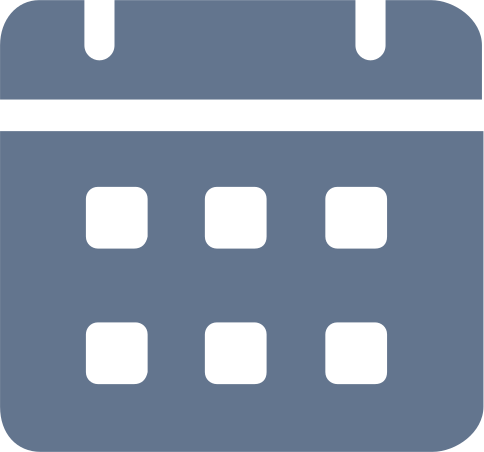 Directory Calendar
Directory Calendar
 Contact Us
Contact Us
All Courses
 Business Administration
Business Administration
 Chemical Engineering
Chemical Engineering
 Communications and Public Relations (PR)
Communications and Public Relations (PR)
 Compliance and Legal
Compliance and Legal
 Contract and Project Management
Contract and Project Management
 Customer Experience and Relationship Management
Customer Experience and Relationship Management
 Energy and Sustainability
Energy and Sustainability
 Finance and Accounting
Finance and Accounting
 Health, Safety and Environment
Health, Safety and Environment
 Human Resources and Talent Development
Human Resources and Talent Development
 Industrial Manufacturing and Production
Industrial Manufacturing and Production
 Innovation and Artificial Intelligence (AI)
Innovation and Artificial Intelligence (AI)
 Leadership and Management
Leadership and Management
 Oil and Gas
Oil and Gas
 Procurement & Supply Chain Management
Procurement & Supply Chain Management
 Quality and Productivity
Quality and Productivity
 Retail and E- Commerce
Retail and E- Commerce
 Sales and Marketing
Sales and Marketing
 Sports Event Management and Operations
Sports Event Management and Operations
 Strategy and Business Planning
Strategy and Business Planning
 Sustainability and CSR
Sustainability and CSR
Learning Solutions
iLearn Blog
About Us
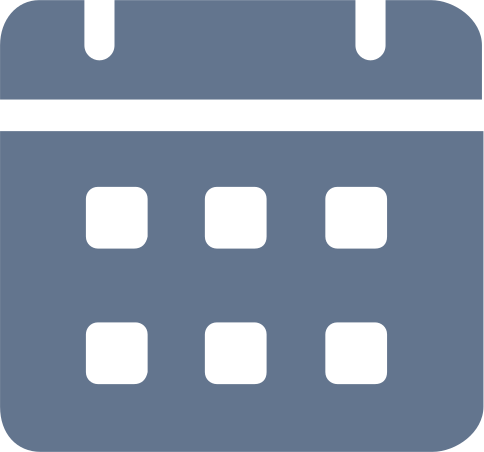 Directory Calendar
Directory Calendar
Contact Us


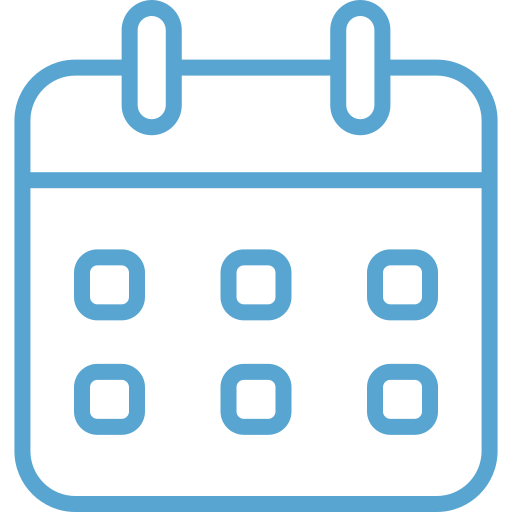


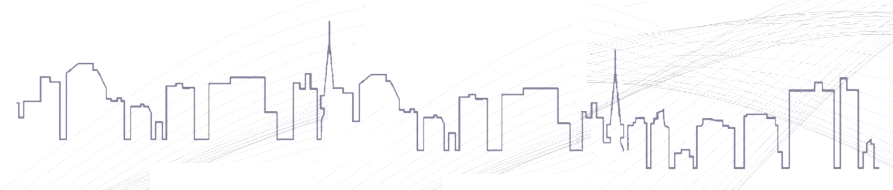







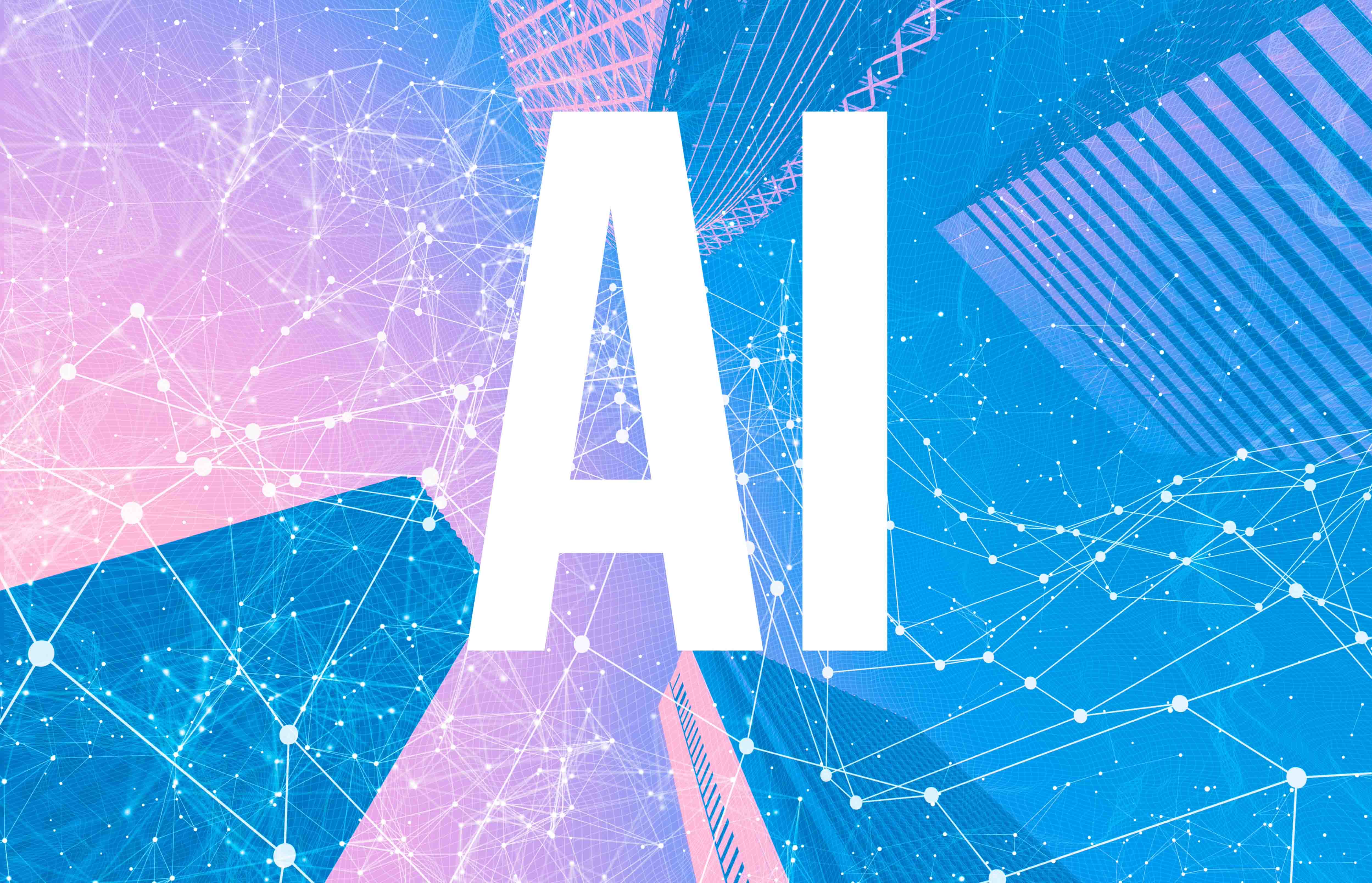















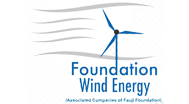

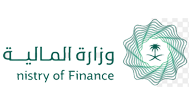











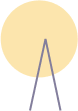

 Course Venue
Course Venue